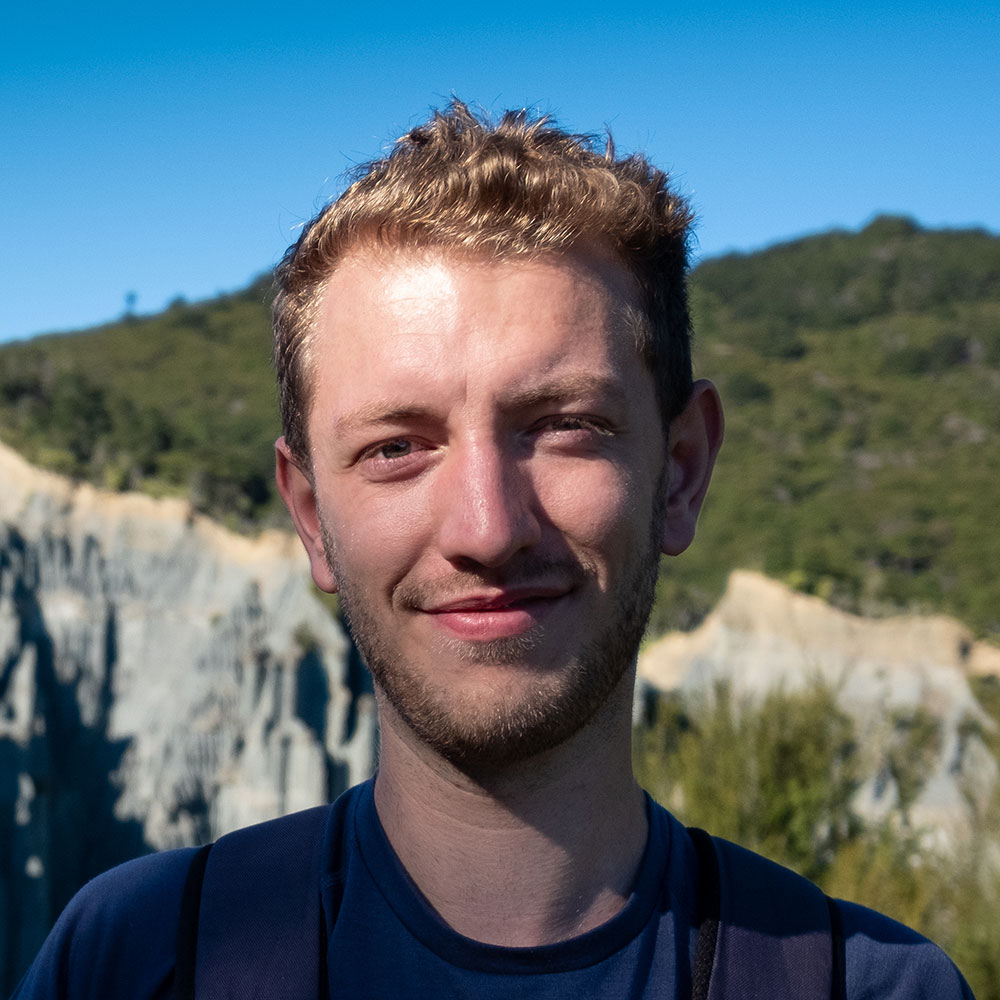This article may contain affiliate/compensated links. For full information, please see our disclaimer here.
Are you looking to boost your Instagram or update your feed? Or perhaps you’d like to improve your photography skills? If so then keep reading as you can do all this with the use of Lightroom mobile presets. You’ll find out exactly what Lightroom mobile presets are, how to use them and I’ll even share with you some of the best mobile presets I have found online that can be downloaded completely free of charge.
Lightroom has been one of the go-to image editing softwares for photographers for many years. However with the introduction of Lightroom CC mobile, the software is more widely used than ever before. The Lightroom CC mobile app which you can use on your phone or tablet can be an extremely powerful program if you want to edit your images. It has the functionalities of the desktop program whilst remaining extremely portable as you can have it with you at all times, on your phone. Although Lightroom can be an incredible app for editing your photos, not everyone knows how to use it and this is where mobile presets can come in handy. So what exactly are mobile presets?
What Are Lightroom Mobile Presets?
If you’ve never used mobile presets or even Lightroom CC mobile for that matter, you’re likely to be wondering what Lightroom mobile presets are. To give you the simplest explanation, a mobile preset is a feature in Lightroom that allows you to edit your photos with just one click of a button. Mobile presets have pre-made edits and adjustments that are applied to your image when you click the preset. This allows you to make good quality edits to your images in no time whatsoever.
So for instance, when you make an edit that you think works particularly well, you can save all the adjustments that you made to your image in a preset. This means that if you would like to edit another image in the future with a similar edit, all you have to do is click the preset that you made last time. Nowadays it has become very common for photographers, Instagram Influencers and bloggers alike to offer their presets as free and paid downloads so you can create beautiful images no matter your expertise.

Like the Sound of Lightroom Mobile?
If so click here to get access to a 7-day free trial so you can try it for yourself.
Why Use Lightroom Mobile Presets?
There are many reasons why you should be using mobile presets, some of which I have already alluded to. Mobile presets can be a huge time saver as I have already discussed. Editing images can be an extremely time consuming task, but with the use of presets this all changes. Instead of spending perhaps 20 minutes editing an image, you can get to a good quality outcome in a matter of seconds.
If you’re interested in using mobile presets to edit your images to post on Instagram, then you’ll be glad to know that they can help you here as well. If you take a look at your favourite accounts on Instagram you’ll notice that they have a cohesive look and feel to them. This is because they will generally maintain a consistent editing style throughout their photos. It’s been shown that creating consistency in your feed can do wonders for your Instagram engagement and following. With the use of mobile presets you can create this consistency in your own images. Simply find a preset that you like or a group of presets that create a similar feel. Then over time, with these presets you will start creating an exceptional Instagram feed that people will love.
Lightroom CC for mobile devices is one of the most, if not the most powerful app that you can get to edit images on your mobile device. With many functionalities including creating adjustments to the exposure, colour, tone and many other advanced effects, Lightroom can be extremely powerful. So with the use of mobile presets, even if you don’t know the first thing about Lightroom, you can still create beautifully edited images that look professional and stand out from the crowd.
The best part of all this is that you can create beautiful edits to your images absolutely free. When Adobe first released the Lightroom mobile app you had to have a subscription in order to use the software. Now you can download the app to your phone for free. As well as this, all the mobile presets I have included in my list can be downloaded completely free of charge.
How Do Lightroom Mobile Presets Work?
Lightroom mobile presets generally don’t come with a guide or manual so you might wonder how they work. The process of a mobile preset is fairly simple, first of all adjustments are made to an image using Lightroom. Once all the adjustments have been made a preset can be created in the form of a .DNG file. A .DNG file is the file format that Lightroom mobile uses for presets, if you use the desktop program it is a .XMP file.
Now the adjustments have been saved as a preset you are free to use it to edit any photos you have. All you have to do is click the preset in Lightroom mobile and all the adjustments you made will be applied to your new photo.
If you don’t feel like spending hours and hours creating presets in Lightroom, don’t worry you don’t have to. It is very easy to find lots of free and paid presets made by photographers and influencers that you can install in your own version of Lightroom. Keep reading to discover some of the best free Lightroom mobile presets.
How To Install Lightroom Mobile Presets
Installing the mobile presets to your tablet or phone is a relatively simple process. I have actually written an article detailing how to install your presets in the many versions that Lightroom has to offer, including Lightroom CC for mobile devices. Simply head over to this article and scroll down to the information on mobile presets and follow my step by step instructions to start using your new presets in no time.
The Top Lightroom Mobile Presets That You Can Download Absolutely Free
There are so many Lightroom mobile presets that are available for download, both paid and free. I have trialled many in my time as a photographer and have found some that work really well and others that completely ruin your photos. In this list I have selected eight that I have found to work very well, to save you the time. All the presets are DNG files so will only work with Lightroom CC mobile. However, some of the downloads include the files that you will need if you want to use on the desktop software.
Vivid
The first free preset I have on this list is actually a preset that I have made. The preset creates a more vivid and vibrant photo, hence the name. I find it works really well with landscape, travel, adventure and most outdoors imagery. It especially makes your images come to life if you were lucky enough to be shooting on a beautiful sunny day. You can find the preset for download following this link.

Atacama
Atacama is a mobile preset from Creativetacos.com. On their website they state that this preset was handcrafted to enhance the beauty of your photographs. The preset works well for almost any kind of photography, whether it be lifestyle, wedding, fashion, portraits, landscape, travel and many others. You can find the download direct from their website, simply follow this link.

Signal
The next is another of my own presets that I offer as a free download. This preset is the basis of how I edit the majority of my images. The preset helps even out the exposure and adds a bit more interest to the photo by adding contrast and tone. I find that this preset is another one that works extremely well with landscape and travel imagery but you can see if it works with whatever style you like to shoot. You can find the download for this preset by following this link.

Moscow Travel
Moscow Travel is another preset that is available for download from Creativetacos.com. The preset creates a much brighter, crisper image with a slight blue tone to it. You can use this preset for all types of photography but it works really well for lifestyle and travel photography. You can find the download for this preset from the Creativetacos website.

Greece
Greece is a preset from Oliver Sjöström who is a Swedish photographer. This preset works well with blue tones and gives a clean look to your images. He says on his website that it works best with the classic colors of the Mediterranean landscape but can work well with all types of photography. The preset has been taken from a much larger preset pack that includes 16 presets. You can find this preset available for a free download from his website.

Dreaming
Dreaming is the third preset that I offer as a free download. As you can see, it finesses your photos in a very subtle way. I find that it works really well for content on Instagram, especially images that have been taken outside. It especially works well for travel and lifestyle imagery. You can find the download for this preset by following this link.

Bali
Bali is a free preset that I found as part of a YouTube video showing you how to edit in Lightroom CC mobile. It adjusts a lot of the colors such as the greens, blues and yellows so if you’re looking to mix it up a bit this is a great preset to use. Try it out on all types of photography to see if you like what it does to your photos. You can download the preset from this link.

Landscape
The final preset comes from freepresets.com. This preset is great if you’re looking to make a basic edit to your image. It mainly improves the exposure and tone of your photos. Although the adjustments on this preset are fairly basic, you can see in the example how much of a difference this preset makes. As you can probably tell from the name, it works perfectly with landscape imagery. You can find the preset for download from the freepresets.com website.

Final Thoughts
With the introduction of Lightroom CC for mobile devices, it has made editing while on the move almost effortless and with the use of Lightroom mobile presets you can create great quality images at the click of a button. Whether you’re looking to update your Instagram or simply just want to improve your photography, presets can be a game changer. Although these presets are designed to elevate your photos with ease, I’d advise you to try and make your own adjustments where you see fit. Every photo is different and you’ll find that these presets work well on some photos and perhaps not as well on others. You’ll find if you have a play around and make your own adjustments you can sometimes create something even better. Anyway, I hope you enjoyed reading, try the presets out for yourself and see if they can help you create your next masterpiece!
If you want to learn more about Lightroom presets you should check out our Lightroom presets guide which will explain everything.
Pin It!