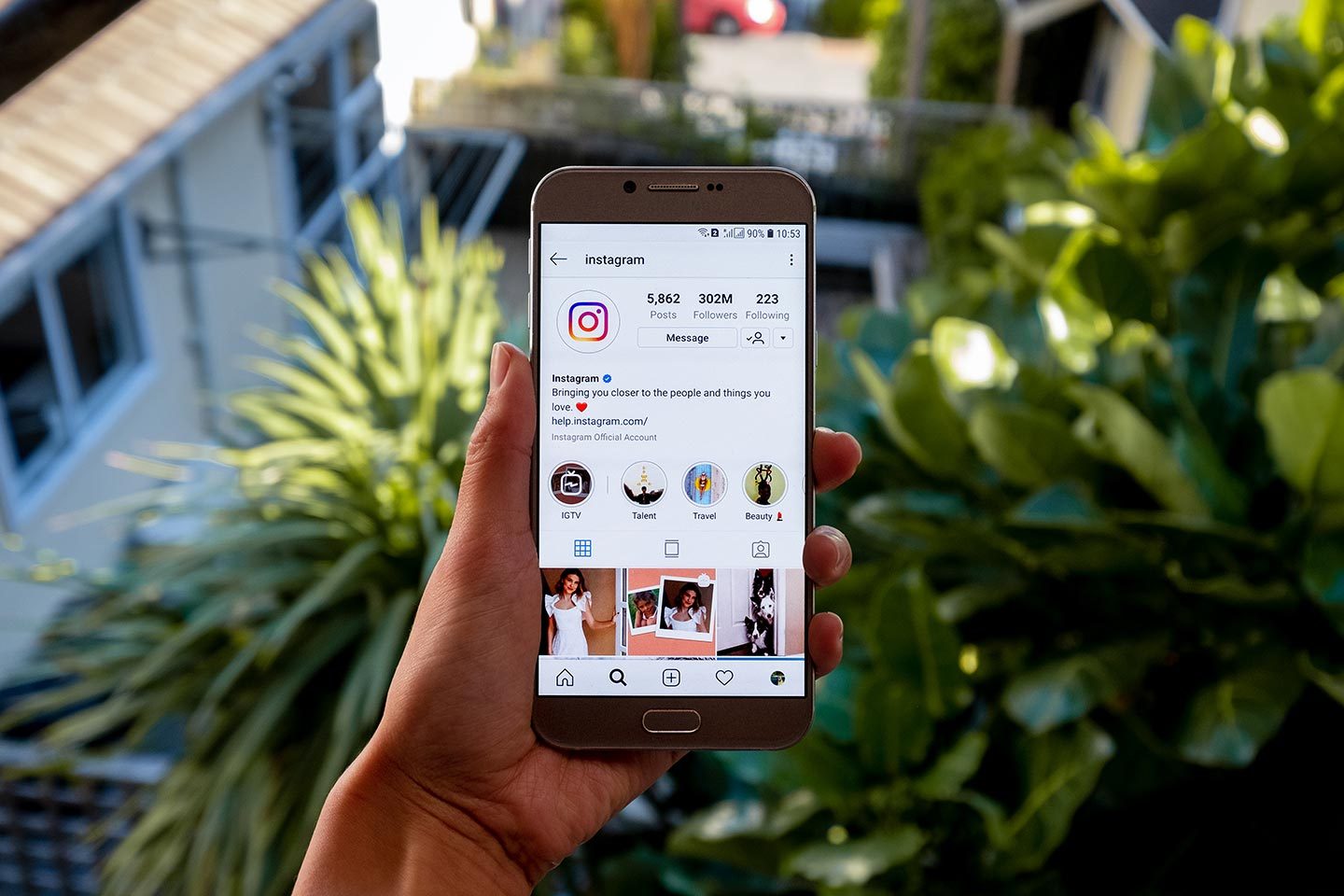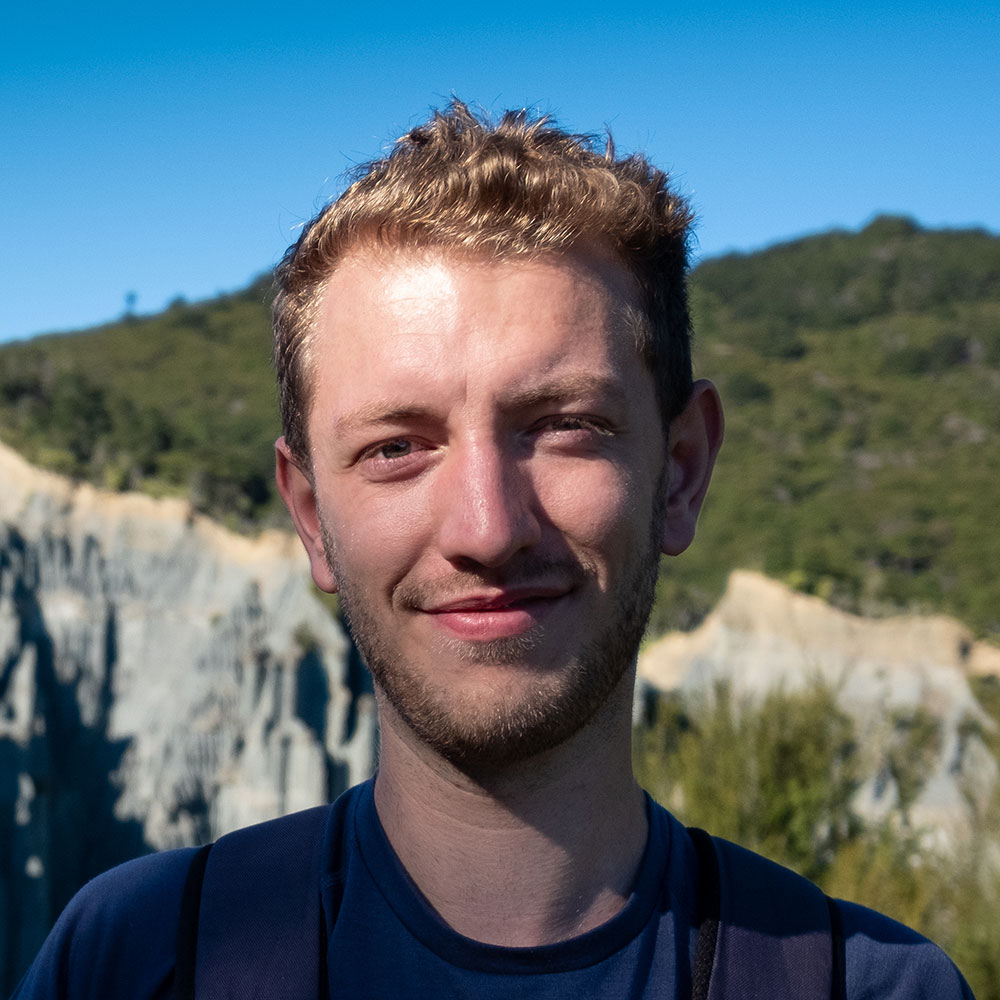This article may contain affiliate/compensated links. For full information, please see our disclaimer here.
Have you ever wondered how all your favourite Instagram Influencers achieve their amazing photos? They must all be incredible photographers or have loads of pro photographer friends, right? Well in some cases that is true, but in a lot of cases they are most likely taking their good photos and making them into something great with the use of Lightroom Instagram presets.
In this article I will be outlining everything you need to know about editing your photos with Lightroom presets. You will be learning exactly what they are, why you should be using them and how to use them. You will also find 13 of the best free Instagram presets that I have found online, so lets get straight into it.
What Are Lightroom Instagram Presets?
So what exactly are Lightroom Instagram presets? To give you the simplest explanation, by using a preset you can edit your photos with just one click of a button. Essentially, the preset acts as a professional filter for your images by applying a group of edits to your image. By using different presets you can achieve different aesthetics in your photos with the click of a button, you can see an example of this in the image below.
If you hadn’t guessed already, you can use these presets in a program called Adobe Lightroom on your computer, tablet or phone by using the Lightroom app. If you follow any photographers or Instagram influencers, I’m sure you will have seen them offering their presets for sale as a download, but sometimes these presets can be a bit pricey. There are, however, many places online that you can download free presets, and you will find more about this a little later. Also, once you’ve got a bit of experience using Lightroom, you can make your own presets from edits you have made.
Like the Sound of Lightroom?
If so check out the Creative Cloud photography plan that includes everything you need to create beautiful photos.

Why You Should Use Lightroom Instagram Presets!
If you’ve ever edited any of your photos, you know exactly how long it can take. It can be a time-consuming task even for the most seasoned Lightroom user. With Lightroom presets though you can speed up your workflow and have a high quality edited image with the click of a button. This can seem like a life saver, especially if you have a large amount of images to be edited.
If you’re looking to convert individuals who land on your Instagram profile, to be followers, it is so important for your feed to have a consistent and cohesive feel. This is made easy with the use of Lightroom Instagram presets. If you want your images to have a similar feel and look, you can simply use the same preset, or a group of similar presets. Not only will you be able to create consistency in your images, you will also be able to guarantee high quality results every time.
One thing I think quite often gets overlooked regarding Lightroom presets, is how they can be used to teach yourself to edit using Lightroom. By applying a preset to your image you can see exactly what someone has done in their edit. You can see all the little adjustments that have been made and once you get used to Lightroom you can start making your own edits to images. From these edits you can then make your own presets to use on any image you want.
How To Use Lightroom Presets
Once you have downloaded the presets to your computer or your mobile device, you will need to know how to install the presets in your version of Lightroom. You can find everything you need to know about installing your presets in this post I wrote explaining how to install in Lightroom Classic CC, CC, 4, 5, 6 and even in the mobile Lightroom app.
Once you have the presets installed it’s simply a case of finding the preset you want to apply to your image. You can find this under ‘Presets’ when you are in the ‘Develop’ tab in Lightroom.
The Best Free Lightroom Instagram Presets To Take Your Instagram To The Next Level
Stroll
This preset from Lex Ells is included as part of his Aesthetic Lightroom Preset Pack, in which you get 24 of his presets absolutely free. Simply head over to his website to download.

Morrison Hotel
Morrison Hotel is a preset from freelightroompresets.co. You can find over 30 free presets to download on their website, however I found this one to be one of the best.

Orange & Teal
Orange & Teal is a preset made by Alex Lby who is a photographer and videographer from Boston. He released the free presets when he hit 100 subscribers on YouTube. You can find the desktop presets for download from this link. He also created the presets to use on mobile devices, which you can find for download here.

Aqua
Aqua is the second on this list from Lex Ells Aesthetic Lightroom Preset Pack. This preset adds contrast to your photos and adjusts the blues in the sky very nicely. You can find the download for the pack from his website.

Grundge YB
Grundge YB is the second Lightroom Instagram Preset from Alex Lby. To get the effect that I achieved with this preset, you have to make one adjustment in Lightroom. When you apply the preset, the photo will come out looking very blue. All you need to do is bring the colour temperature slider up towards yellow until you get the desired effect. You can find this at the top of the ‘Basic’ tab on the desktop version of Lightroom and under the ‘Color’ tab on the mobile version. You can find the desktop presets for download from this link. He also created the presets to use on mobile devices which you can find for download here.

Insta Blogger
The Insta Blogger Preset, as you may be able to tell from the name, has been made specifically with Instagram in mind. You can find it for download from creativetacos.com where you can find plenty of other free Lightroom presets.

Travel
This preset from presetlove.com is great for all your travel, adventure and outdoors content. It works especially well with beautiful landscapes, as you can see in the example. You can find the free preset available on presetlove.com.
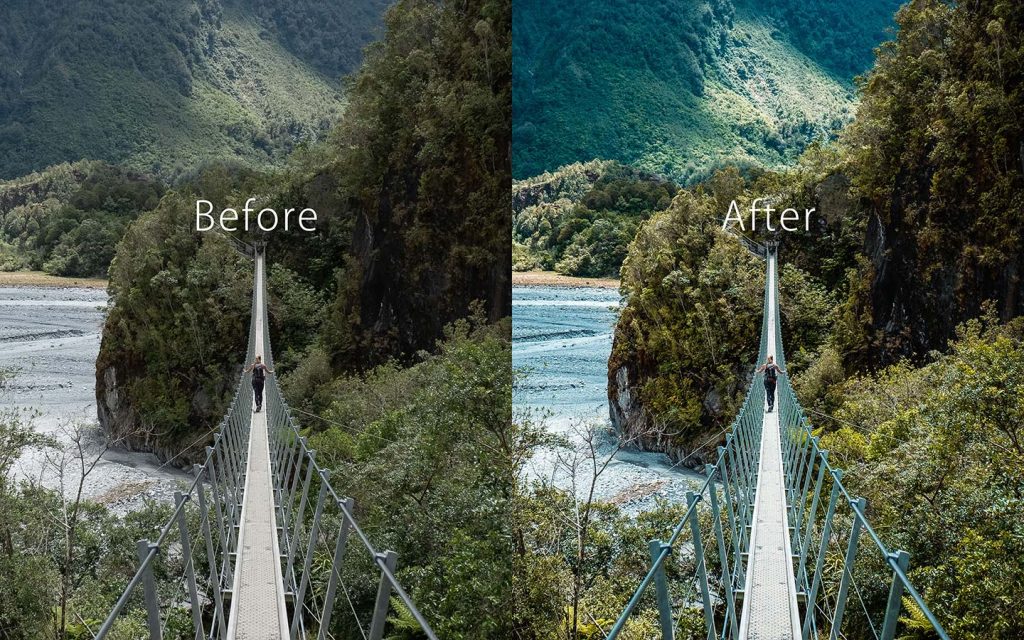
Insta Look
This free Lightroom preset provided by filterlook.com is perfect for all types of photography and great for tons of your content on social media. Although it has been created by Filterlook, you can find the download for it on freepresets.com.

City People
City People is another Lightroom Instagram preset from Alex Lby and is another one that I made adjustments to in order to get the desired effect. Similar to Grundge YB, when you apply City People the photo will come out looking very blue. All you need to do is bring the colour temperature slider up towards yellow until you get the desired effect. You can find this at the top of the ‘Basic’ tab on the desktop version of Lightroom and under the ‘Color’ tab on the mobile version. You can find the desktop presets for download from this link. He also created the presets to use on mobile devices which you can find for download here.

Adventure
Adventure is another of Lex Ells presets from his Aesthetic Lightroom Preset Pack. It works really well for accentuating the blues in your photos. You can find the download for the pack from his website.

Gingham
Gingham is a free preset courtesy of SparkleStock, you can download 5 presets as part of a pack absolutely free. The free presets have been taken from a much larger paid pack of 40 presets. You can find the download for this preset from photoshoptutorials.ws.

Reyes
Reyes is another free Lightroom preset made by SparkleStock, and is found in the same free preset pack as Gingham. It’s a great preset if you’re looking for that faded feel in your images. You can find the download for this preset from photoshoptutorials.ws.
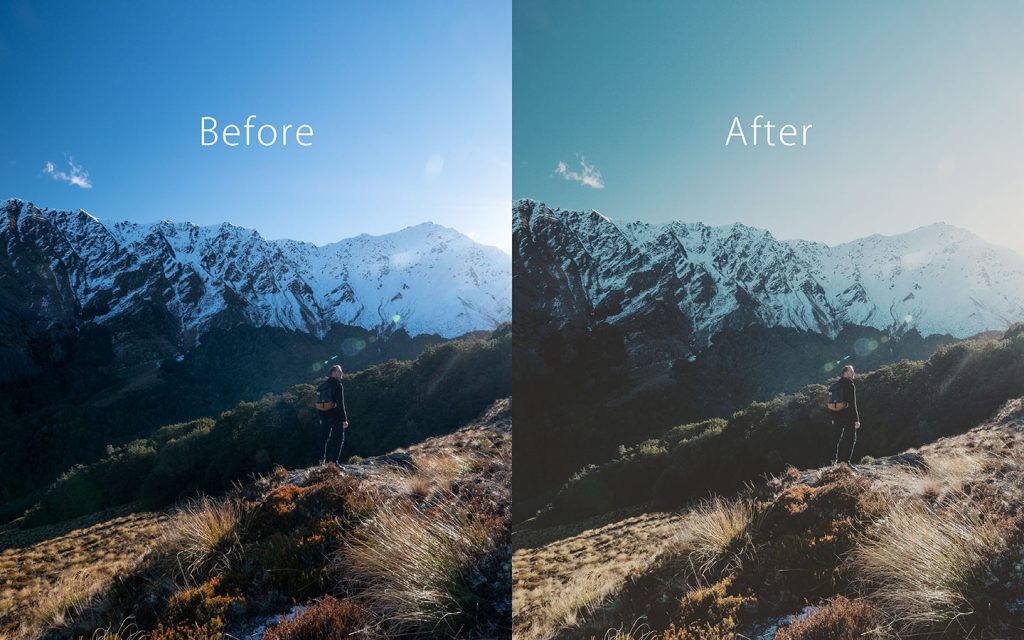
Rainy Portrait
The last preset, but certainly not least, is Rainy Portrait. This preset is another one by Alex Lby. The preset does a great job of lifting everything in the image to create a much more interesting photo. You can find the desktop presets for download from this link. He also created the presets to use on mobile devices which you can find for download here.

Final Thoughts
These are some of the best free Lightroom Instagram presets I have been able to find which are available for download online. Each of these presets creates a different feel in your images and hopefully will elevate your Instagram game to another level. Try out some of your favourite ones to see if they work well with your own images.
Although the presets have been created to make the job of editing your images a lot easier, I would urge you to try and make some of your own adjustments as well. Although these presets can go a long way to helping you edit your images, they might not always work perfectly. There might be times where you need to adjust aspects such as the exposure or colour temperature as I have shown you. Using presets in this way can really elevate your images and Instagram above the rest.
If you want to learn more about Lightroom presets you should check out our Lightroom presets guide which will explain everything.
Pin It!